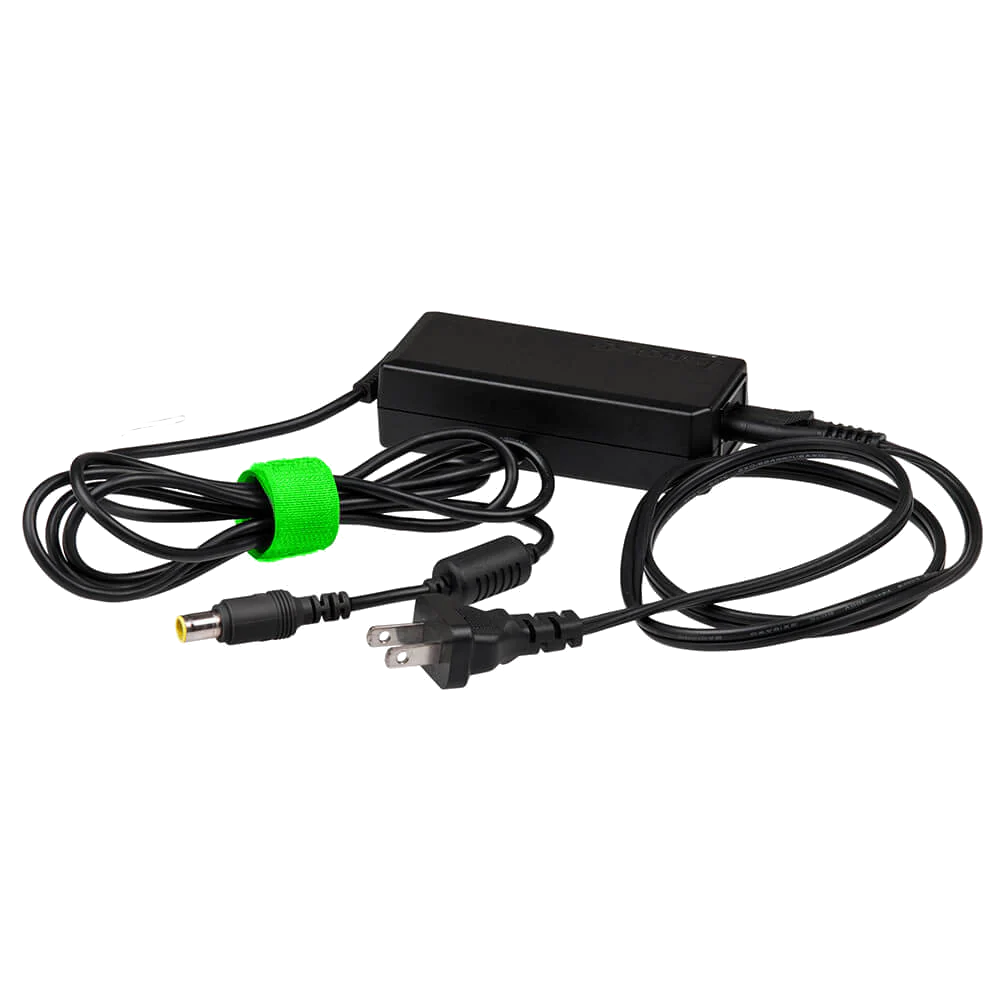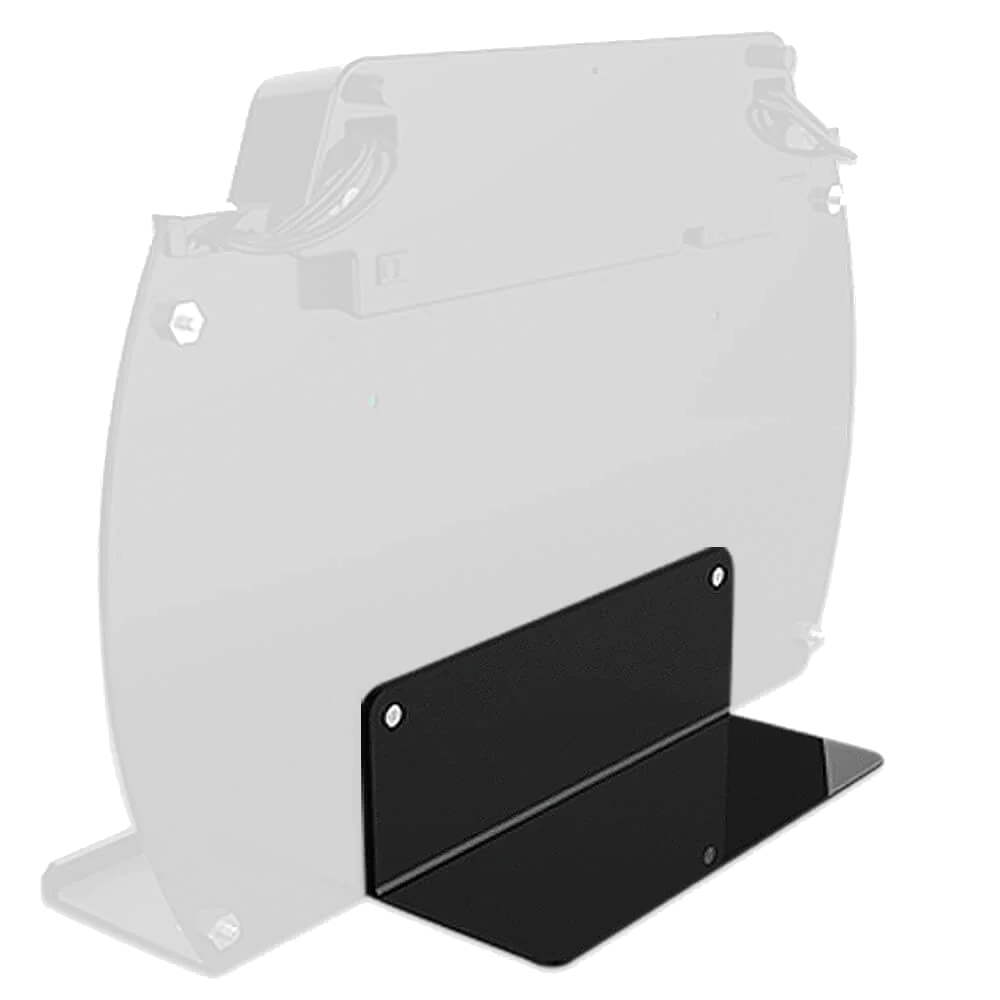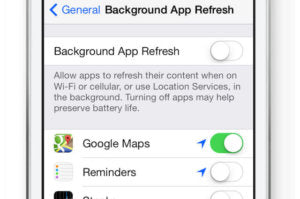The Transportation Security Administration (TSA) has recently implemented a new rule which requires all passengers to turn on their carry-on devices (cellphones, tablets, and laptops) before boarding a plane. Devices that don't power on will not be allowed to leave with the original owner.
The rule takes effect for all passengers planning to fly to the United States through international airlines. Since July, France and the United Kingdom have already implemented TSA's rule. Although we are unsure whether the passenger will get their devices taken away permanently, here are some helpful tips to keep your phone powered:
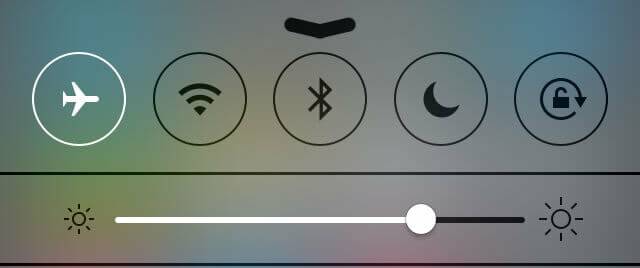
1. Airplane Mode:
One of those most overlooked functions on our cellphones is the ability to enable airplane mode. Here's a breakdown to how it saves your phones battery.
Turns off: Cellular data, voice data, Wi-Fi, Bluetooth, GPS, and Location Services.
Turning off these power-hungry settings will instantly give your phone an additional 10 hours of power. Apple understands the value of Wi-Fi and Bluetooth so both of those functions can be turned on even with Airplane mode turned on.
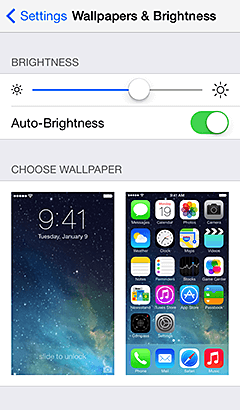
To turn on Wi-Fi: Settings > Wi-Fi > Turn on
To turn on Bluetooth: Settings > Bluetooth > Turn on
*Airplane mode is a great way to escape from your cellphone. Turn Airplane mode on, put your phone down, and escape the shackles of social media!
2. Adjusting Screen Brightness:
It's no secret that turning down the brightness on your screen will save battery life. Turning the brightness to its lowest setting can double battery life compared to having it at full. It is understandable to have your brightness at full power outdoors where the sun over powers your screen. But when you're at an airport, its not needed so turn it off!
*Samsung phones have AMOLED screens which means bright colored backgrounds will use more battery than darker backgrounds.
3. Carry a Portable Battery Pack:
Luckily, there are more and more battery packs appearing in the market. The Universal Phone Charger will be able to charge your phones and even your laptop. In case you forget to charge your camera, Kindle, or even your bluetooth earphones, this battery back will be able to power it up. Avoid the stress of having to charge all of your devices by doing it the night before your flight.
4. DO NOT Close Apps in Multitask:
We have heard from several users that double-clicking the home button and swiping up on all of the existing apps will increase battery life. However, the complete opposite happens. Constantly closing apps allows it to be removed from the phones RAM. When you decide that you want to open the app again, the phone has to work much harder to load the app. The constant loading, unloading, then loading puts stress on the phone which results in a higher battery usage. Although it may be fun to constantly swipe and close current apps, refraining from the action will lessen the chances of your phone dying at the airport.
*The apps that are open are not constantly running in the background. When an app is minimized, iOS freezes it and it will not stress the battery. This is all true unless Background App Refresh is on..which brings us to the next topic.
5. Turn off Background App Refresh:
This function allows your apps to run while you have other apps open. This goes for music, location services, incoming calls, and recording audio. To view if these apps are running, tiny icons next to your battery icon will appear signaling what function is currently being used.

6. Turn off Push Emailing:
Push emailing allows you to receive a notification each time an email is received. This function is useful when you are expecting an email. However, if you are at less than 10% and at the airport, I would suggest to leave it off. If push emailing is an absolute necessity in your daily life, change the fetch settings. You are able to set how often your device fetches emails (15min, 30min, 1hr, etc).
7. Turn Off Battery Percentage:
Many cellphone users are extremely attentive when it comes to keeping track of their remaining battery life. The truth is that this does more harm than good. Constantly turning your phone off and on to check the battery life drains your battery. To turn it off: Settings > General > Usage > Battery Percentage
If you follow all of the previous tips, relax and realize that your device will fly with you.