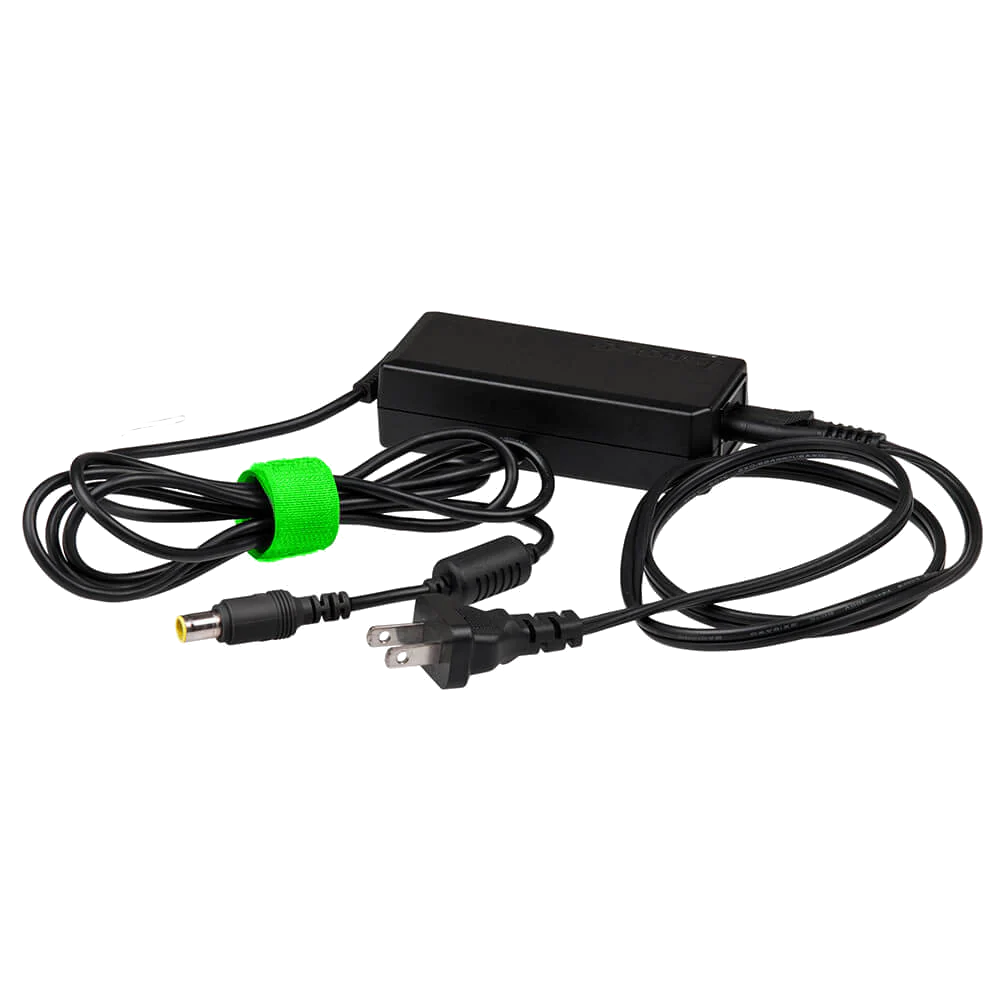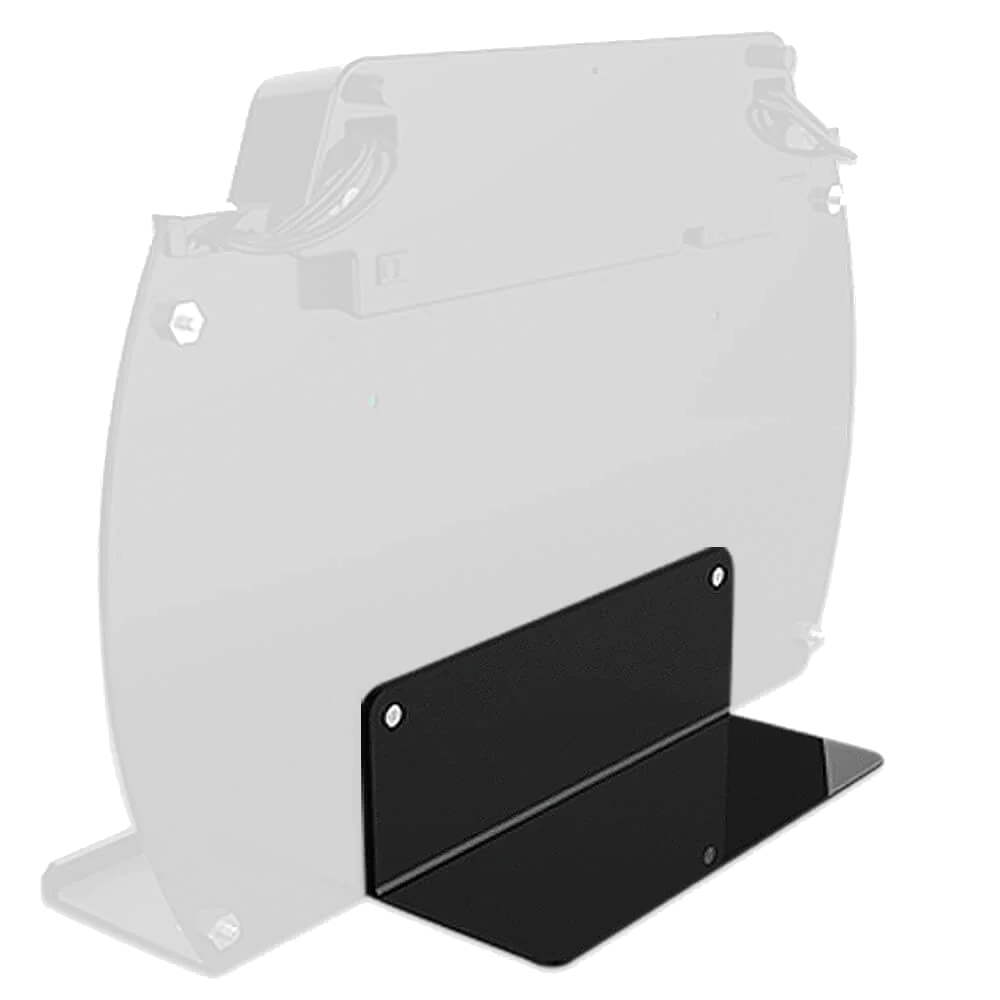Faster
1. Check the source- A crowded phone means a slower phone, so check what’s taking up most of your phone storage. The more your iPhone space your phone has, the faster it will go.
Good thing the steps to check your iPhone’s storage are very simple. Go to Settings>General>Usage. (Depending on how full your storage is, it may take a while to load)
2. Delete some music, photos and (most) videos
When you look at your phone storage, you may notice music, photos and videos is what is taking up most of your GB. Music, especially videos, are huge files for your phone to hold. You will want to delete as much as possible and as soon as possible. Before deleting, don’t forget to download them onto your laptop to keep those memories forever.

If you want to delete your music all at once, simply go to your Usage menu, tap on music, hit ‘Edit’ at the top of the screen and click the red circle with the minus sign. This will give you the option to delete everything. *Don’t forget to delete photos and videos in text messages as well.
Louder

1. To maximize the volume on an app and press your volume button, while running the app.
2. If you’re holding your iPhone in your hand, cup the speakers to the direction of the direction you want to hear the content.
3. Place your phone in a cup, vertically. The vibrations will significantly increase the volume and depth of the music, so let the outdoor dance party begin!
Stronger

1. If you’re struggling with too few signal bars, you can go from having good WiFi connection, to the best and strongest. The obvious one is to keep your iPhone charged throughout the entire day. Our iPhones use a lot of power when scrolling, dialing, or game playing, so having enough juice will maintain a reliable signal.
2. Having a stronger iPhone- literally means investing in a good iPhone case. There are many options out there if you need a hefty case that will protect, last and leave you worry free. Try our favorites here and here to see which case best suits your style and phone.
Know any other ways to keep your iPhone (almost) indestructible? Share yours in the comments.